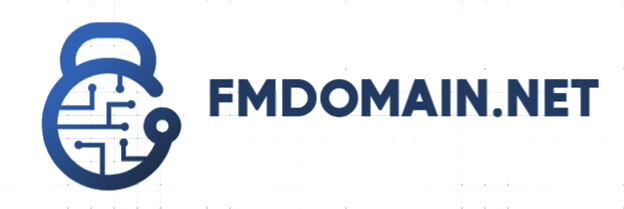You always ask why backing up your environment is so expensive? Are the any solutions out there that can save you some money? The answer is “Yes”, but you get what you pay for. For years we have struggled with making sure data in my office is safe, secure and properly stored. So, with different tools and ingenuity we created a backup/restore toolbox. Some years ago we stated using virtual environments and again struggled with the best way to back them up, storage being the main concern.
Back in the day we were using VMWare to virtualize some legacy servers we could not get rid of. For what we were doing this worked, but the cost of a true virtual production environment was not feasible. So, I looked at different solutions and found Microsoft Hyper-V to be more than adequate for what we needed. We have not looked back since.
The next step was to back it up and again we looked at many options and tested many of then. None really did what we needed them to do. Eventually we created something we felt confident about. About three years ago I stumbled across a two new backup applications that promised a lot but where in their first years. I look at Veeam Backup and it features were impressive but the price model is a bit pricey. This application does what it promises but it does not backup physical servers as of November of 2014. In 2015 a desktop version will come out that will accomplish that task.
Then as the searched continued we found a small company that offered a file backup application that we could use with laptops and our servers. But wait, they had a virtual backup application that had very interesting features. That company is Altaro and its virtual product is what we went with. We started testing and it did most of what we needed without using too much storage. The best part was the price. An application that could replace most of our home grown systems and wouldn’t break our bank. Perfect.
Well, it’s been three years and in that time I have only had to do one backup from our file server which uses the file backup application. No problems there, work as intended. But in November 2014 a new version came out and raised the bar. We went through the upgrade process and where glad that the system updated all schedules and older backups. Here is the kicker, two months after implementing this someone calls us with an issue with their email. Somehow they had manage to delete a full year of emails and where desperate to recover them all. In comes the tech support and gets ready to undelete the emails, not quite. There is no recovery folder in Outlook and no sign of the emails. Further questioning renders the ugly truth, the user always uses Shift-Delete to remove emails. We can panic now.
Any time is a good time to test your backups, but Exchange is always fun. And I mean FUN this time, opened Altaro Management Console and was getting ready to do a full restore when I remember they had implemented a granular restore feature. I have experience this type of restore using a different product but it was too cumbersome and the intended result just made it worse. Altaro’s approach was clean and to the point. Find the EDB database file, find the person in questions. Here is where it got interesting and I knew I was not staying after hours to get this fix. The restore asked what I wanted to restore from all the folder and then created a PST for me. Genius. Within 30min we had this user back online minus a few current emails she could get back later.